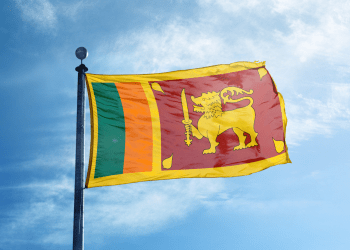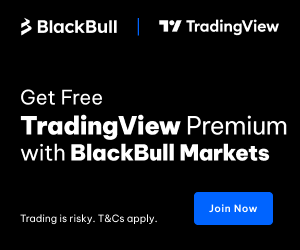Are you a new trader thinking about opening a brokerage account at Fusion Markets, but not sure how to start?
Opening a brokerage account might seem challenging, but do not worry, we got you covered. In this article, we will show you step by step on how to open an account with the Fusion Markets broker.
Opening an account with Fusion Markets Broker, step by step
First, go to the Fusion markets broker website by clicking here. You should be able to see a page like the following (figure 1). It might vary based on the country you are accessing the website from.
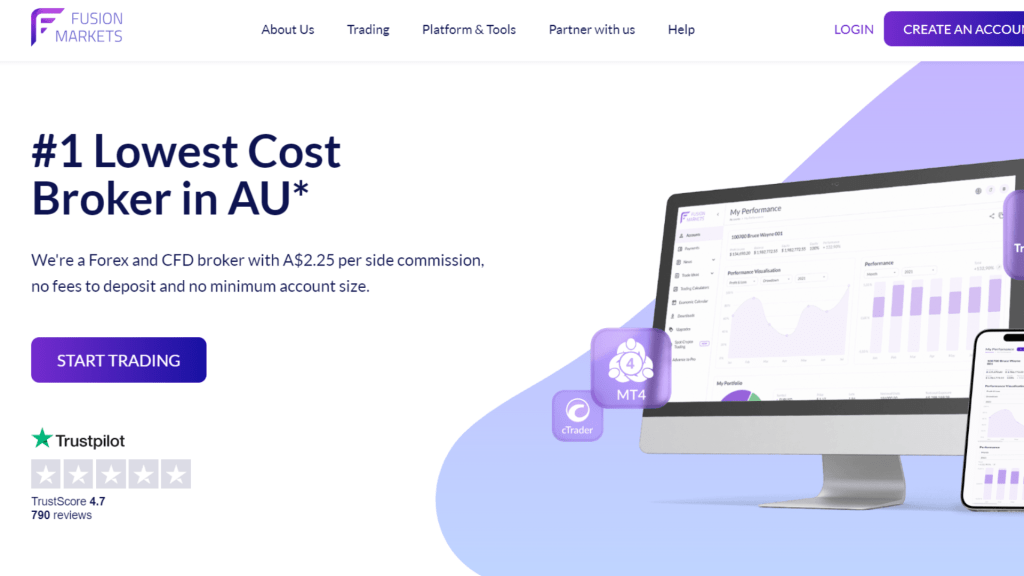
Next, click on the Create Account button in the top right corner of the page, as shown in the figure below (figure 2).
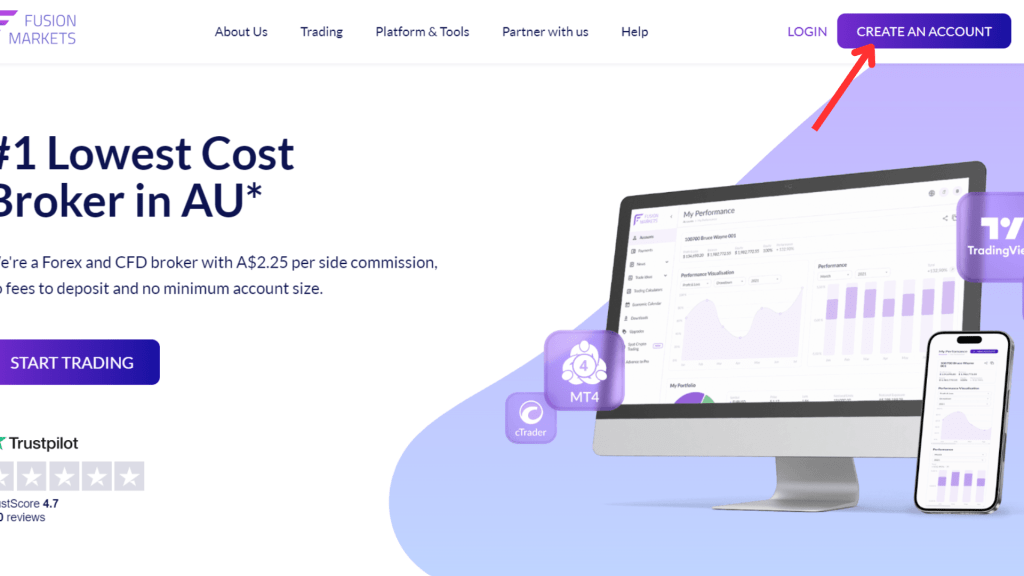
You should be taken to a page that is similar to that of the figure below (figure 3). Here, sign up for an account. You can sign up with Google or Apple as well.
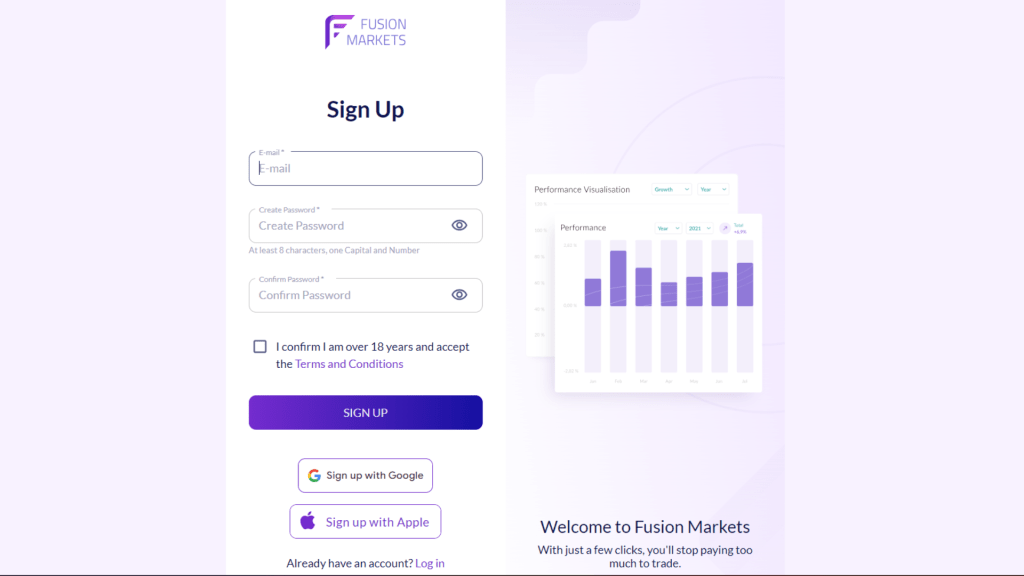
After signing up, you should see a page like the following (figure 4). Here you need to verify your account. So first, click on the “Verify Now” button as shown in the figure 4.
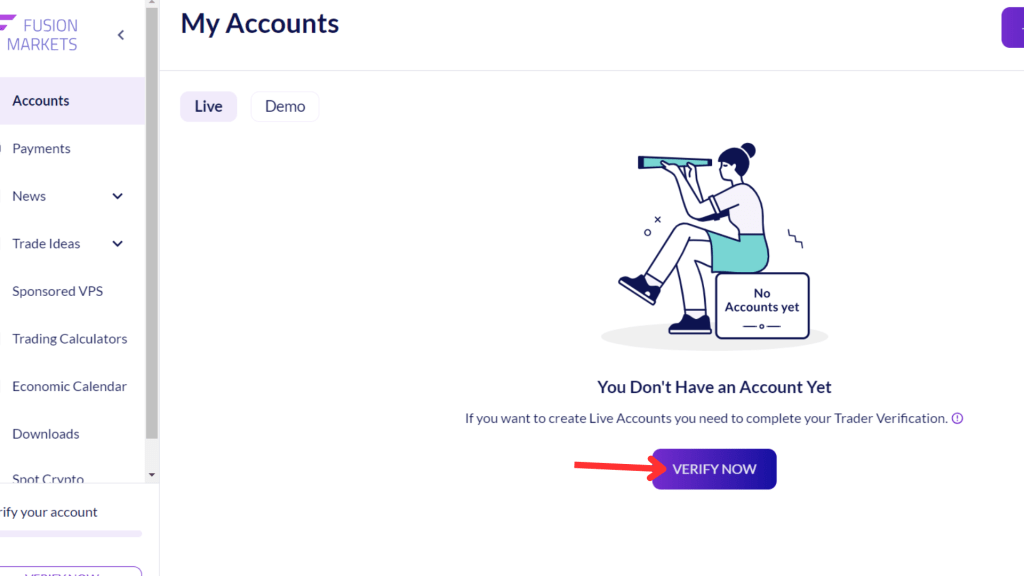
After you click the “Verify Now” button, you will be taken in to the following page (figure 5). Here, fill all your details and then click the next button.
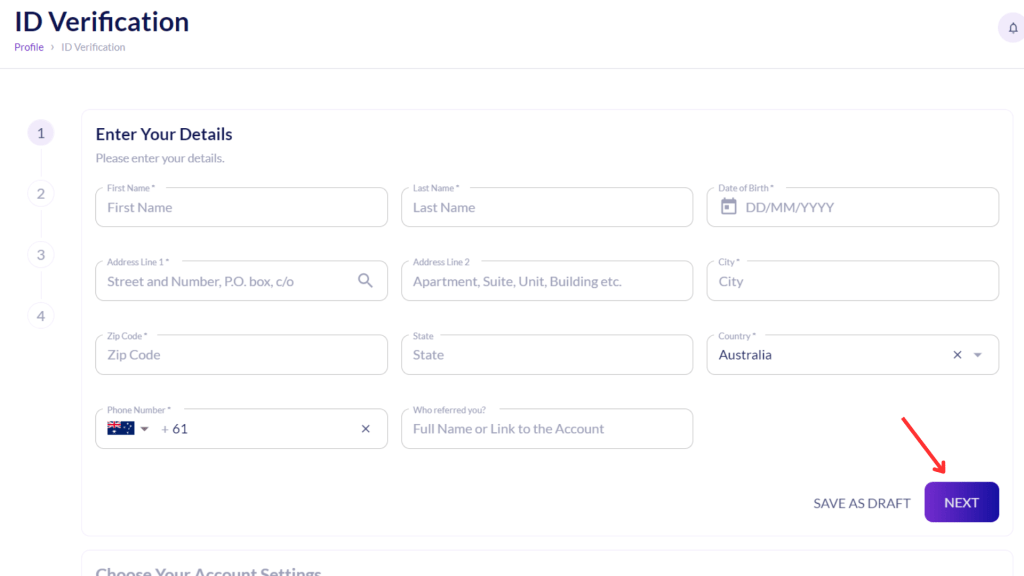
After clicking on the next button, you will be taken to a page where you need to select the account settings as shown in figure below (figure 6). Here you need to select your preferred trading platform, account type, base currency and your security question.
What account type to choose with Fusion Markets?
For retail traders, there are two main account types for live trading at Fusion Markets: the Zero Account and the Classic Account. The Zero Account offers low spreads and is ideal for frequent traders like scalpers, while the Classic Account has no commissions and is better suited for those who hold positions for longer, like swing traders.
What base currency to choose with Fusion Markets?
At Fusion Markets, you can select from a variety of base currencies. These are AUD, EUR, GBP, JPY, SGD and USD. It’s best to deposit funds into your brokerage account in the same currency as your account’s base currency. Ideally, choose a base currency that you plan to use most often for deposits.
Depositing funds in the same currency as your bank account helps you avoid conversion fees, which are charged if you deposit or trade in a different currency than your brokerage account’s base currency, saving you on extra costs.
After you select all your preferences, click the next button.
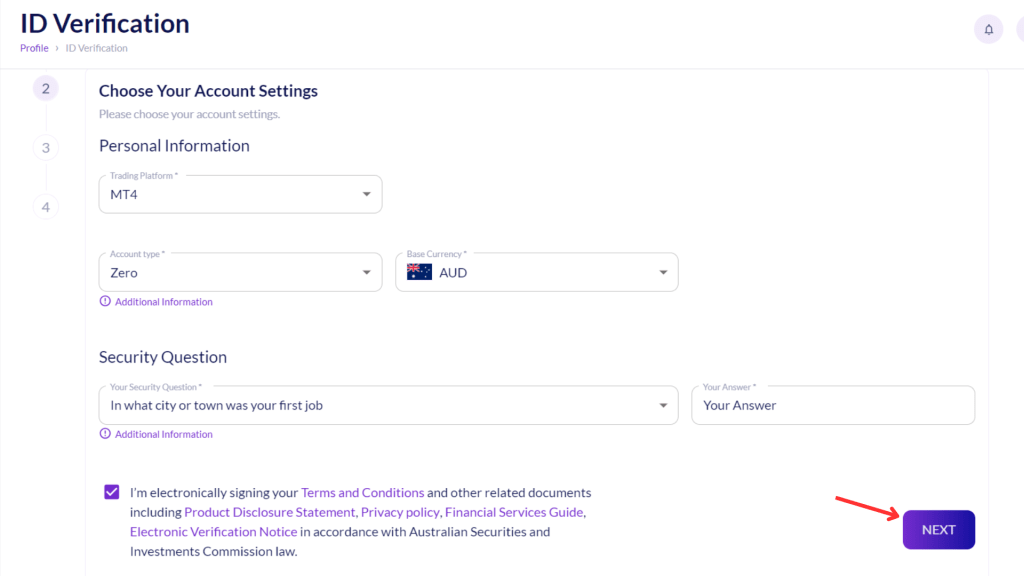
Next, you will be taken to verify your account as shown in the figure below (figure 7). Here, you need to provide two forms of ID. You can choose between Driver’s Licence, Government Issued Photo ID and Passport for your first ID. After uploading your document, click on the next button.
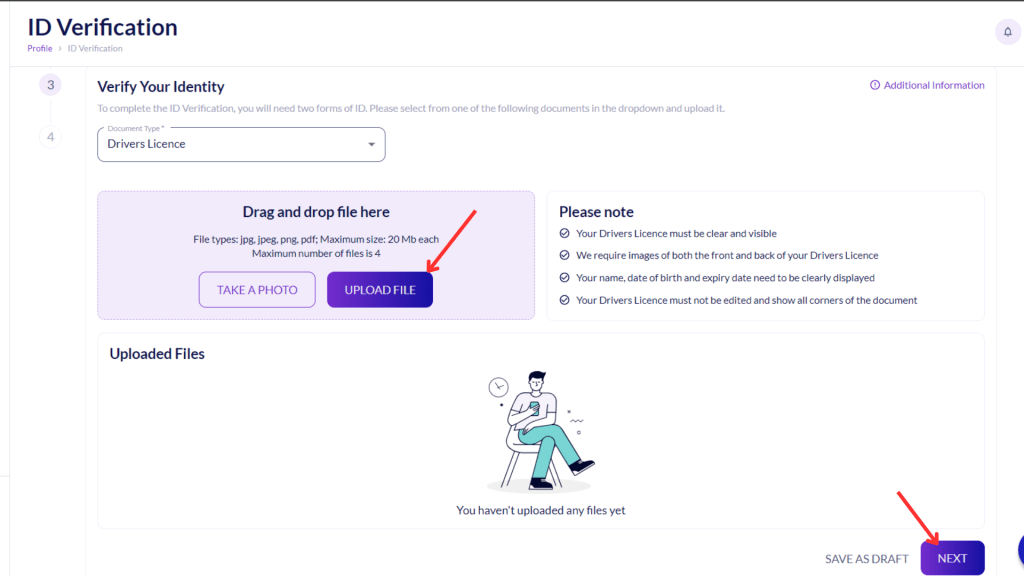
After this, you will be taken into the next page, where you need to upload your second document (figure 8).
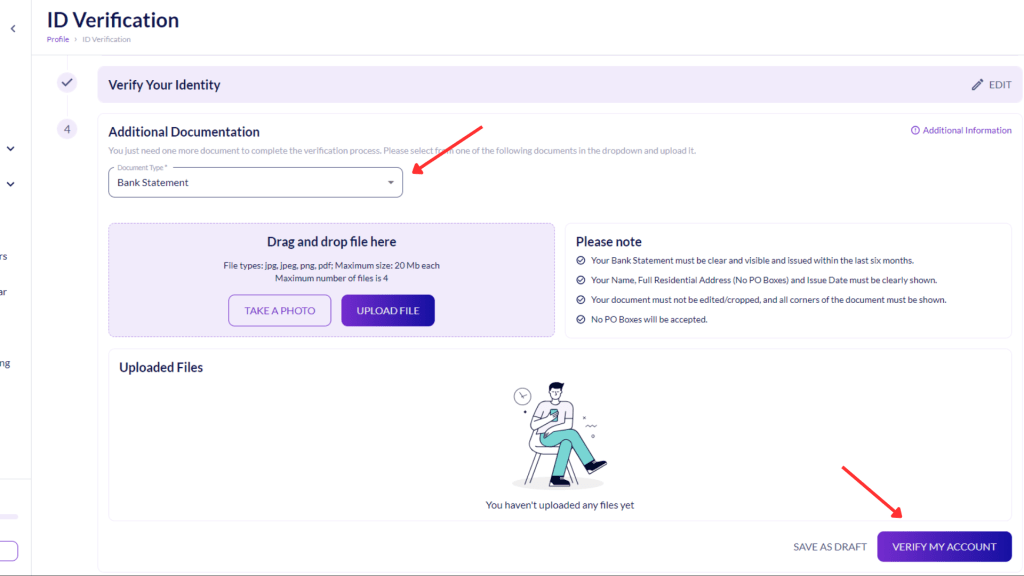
Here, you can choose between the following:
- Driver’s License
- Government Issued Photo ID
- Passport
- Utility Bill
- Bank Statement
- Birth Certificate
Also, if you chose Driver’s License as your first ID, you cannot re-upload this as your second document. After uploading your document, click on the “Verify account button”.
After you click the verify button, you will need to wait for the Fusion Markets team to verify your account.
Funding Your Account
While waiting for the Verification, you can start funding your account. To fund your account, first go to your accounts page by clicking on the accounts tab on the left hand side menu. Here you will see your account.
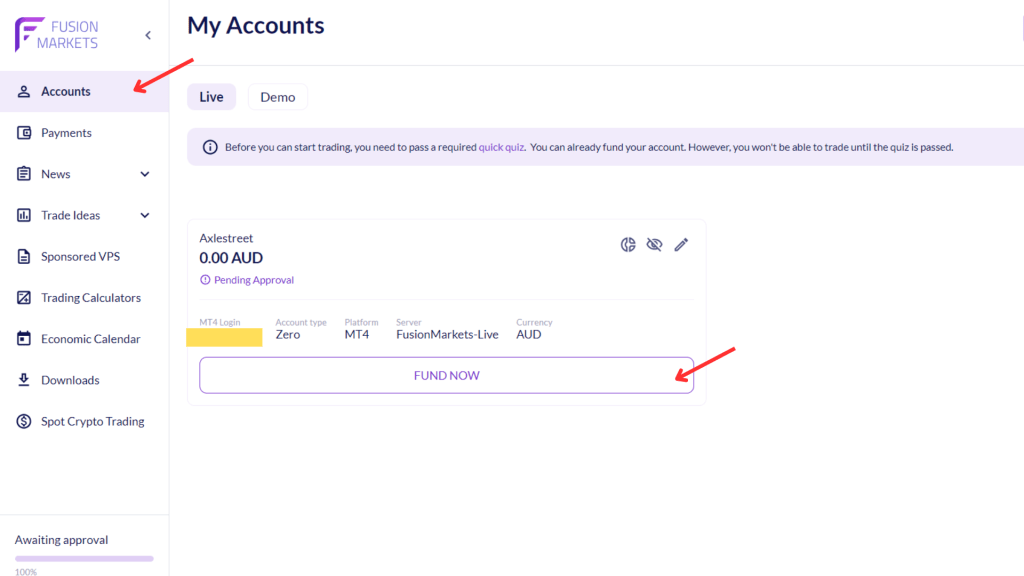
Then click on the “FUND NOW” button to start the funding process. Here you can select your payment method.
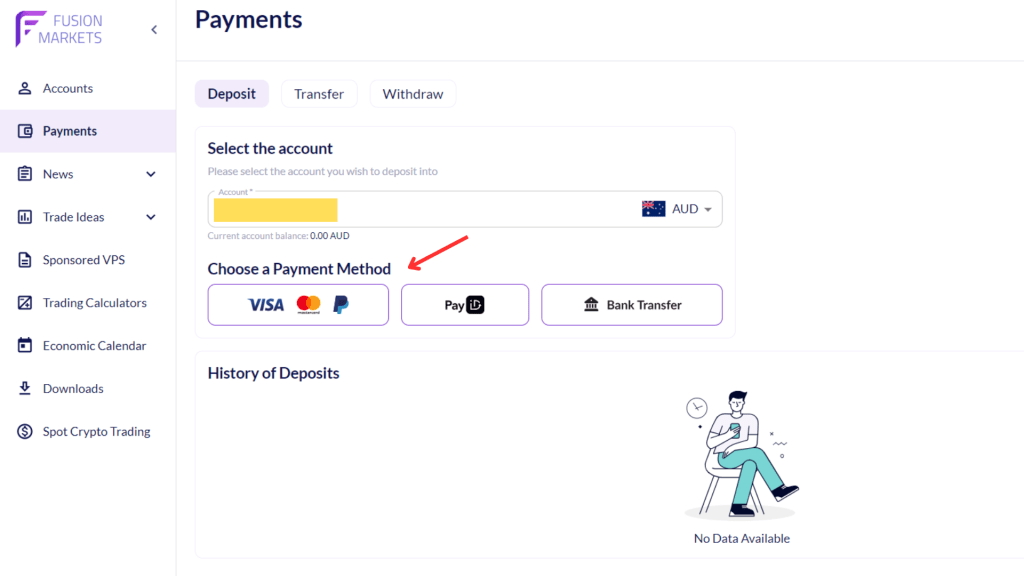
The minimum deposit amount depends on the payment method you use. The minimum amount required to fund your account is $1. With PayID & Bank transfer, the minimum deposit is $1. For Visa and Apple pay the minimum deposit is $10. Below is the full list of deposit methods by the Fusion Markets broker.
Fusion Markets deposit methods
The payments methods available in Fusion Markets are Bank Wire Transfer, Visa/Mastercard, Interac, PayPal, PayID, Crypto, BinancePay, Skrill, Neteller, Jetonbank, MiFinity, AstroPay, SticPay, ZotaPay, DragonPay, VNPay, VAPay, XPAY, DuitNow, FasaPay, DurianPay, FPX, Pix and MPESA.
It is important to note that not every payment method will be available in your country.
Conclusion
In this article, we took you step by step through the account creation process with the Fusion Markets broker. As seen, creating an account with the Fusion Markets broker is a simple process.